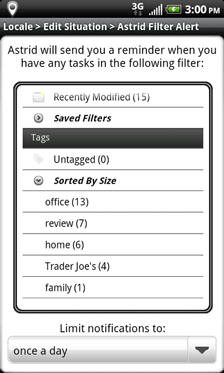This is a guest post by Jon Paris from Todoroo, Inc., the company behind the amazing free task management app Astrid.
Astrid, our humble todo list for Android, aims to walk the line between squeaky and annoying. Kevin Purdy from Lifehacker recently described Astrid as, “an extremely tenacious beast that won’t stop reminding, beeping, and buzzing you until certain very important tasks are done.” Astrid is far more than “yet another todo list.” When I really want to wow people about my Android phone, I almost always show off Astrid’s integration with Locale. This provokes more aha moments than anything I have seen in a “Droid Does” commercial.
I put on my todo list all sorts of tasks. Sometimes they are work tasks like “fill out my expense report.” Occasionally, I add random ideas like “ask the dentist about electric toothbrushes.” More frequently I add personal tasks like “get bananas.” With Locale + Astrid, I get reminders for these tasks when I can do something about them. By tagging tasks as “groceries” and connecting the tag to a situation in Locale (for example when I am near my local Trader Joe’s), Astrid will remind me to get bananas the next time I’m near the store. In the same way I can limit Astrid’s pestering me about my expense report to times I am in the office. And the next time I am sitting in the dentist chair, Astrid can alert me to get his take on the latest teeth-cleaning gadget.
While there are many tools that provide a place to save information you want to remember, most of them lack reminders when you need them. Locale gives Astrid the power to do this in an amazingly simple way, making Astrid less annoying and much more useful.
Locale integration is one of the reasons I retired my iPhone and made my primary phone an Android. It highlights the ability for applications to integrate deeply with the phone, to work together and to be extended by plug-ins. If I had my way Locale would be pre-installed on every Android phone so all Astrid users would be able to unleash the power of Locale. Until that day, the following steps are required to give you the Locale + Astrid productivity boost:
1. Install Astrid from Google Play
2. Install Locale from Google Play
3. Create some tasks in Astrid and give tags (e.g. groceries)
4. In Locale create situations that correspond to a tag
5. Finally connect these situations to tags or filters in Astrid